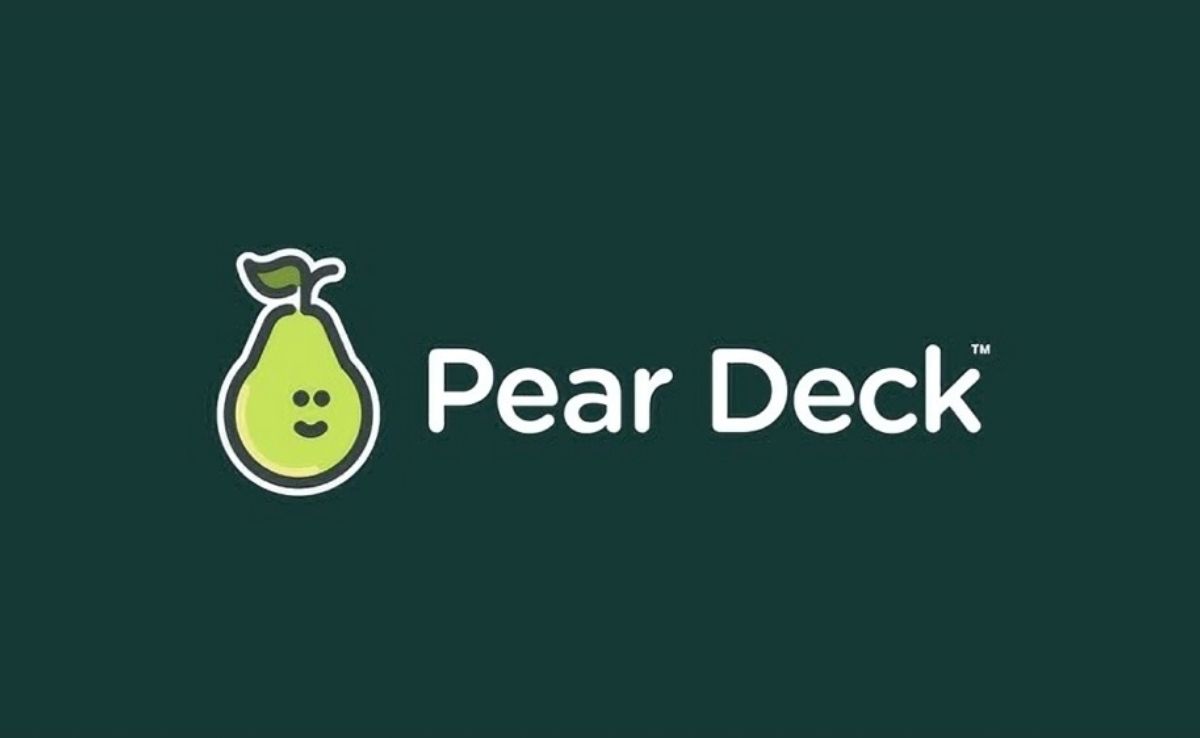In the digital era, interactive learning platforms have transformed the way education is delivered. One such powerful tool is JoinPD, an extension of Pear Deck, which allows teachers to create engaging lessons while enabling students to participate interactively. Whether you are a teacher looking for an effective way to conduct lessons or a student who wants to engage in online learning, JoinPD provides a seamless experience.
In this article, we will explore what JoinPD is, how it works, and how both students and teachers can benefit from it.
What is JoinPD?
JoinPD is an online platform that works in conjunction with Pear Deck, a widely used educational tool. Pear Deck is designed to help teachers create interactive presentations and quizzes, while JoinPD enables students to join these sessions using a unique code.
With JoinPD, teachers can:
- Conduct real-time interactive classes.
- Assess student understanding through quizzes and polls.
- Encourage engagement using collaborative tools.
For students, JoinPD offers:
- An easy way to access learning materials.
- A platform to respond to teacher prompts.
- A seamless and interactive learning experience.
How to Use JoinPD
For Teachers:
- Create a Pear Deck Account: If you don’t have one already, visit www.peardeck.com and sign up using your Google or Microsoft account.
- Design Your Lesson: Use Google Slides or PowerPoint to create a presentation and integrate Pear Deck elements.
- Generate a JoinPD Code: Once your lesson is ready, launch the session. A unique JoinPD code will be generated.
- Share the Code with Students: Students can use this code to enter the session via www.joinpd.com.
- Monitor and Engage: As students join, you can track responses and interact with them in real time.
For Students:
- Open a Browser: Visit www.joinpd.com on your device.
- Enter the Code: Type in the unique session code provided by your teacher.
- Participate in the Session: Engage with the interactive slides, answer questions, and collaborate with classmates.
Features and Benefits of JoinPD
- Interactive Learning: JoinPD turns traditional lectures into engaging sessions, helping students stay focused and involved.
- Real-Time Feedback: Teachers can track student responses live, allowing them to address misunderstandings immediately.
- Seamless Integration with Google Slides & Microsoft PowerPoint: Teachers can create lessons using their favorite presentation tools and enhance them with interactive Pear Deck features.
- Engagement for Remote Learning: Whether in a physical classroom or an online setting, JoinPD ensures that students can actively participate.
- Anonymous Responses for Honest Feedback: Students can respond anonymously, reducing the fear of getting answers wrong and encouraging participation.
Common Issues and How to Fix Them
1. Unable to Join a Session
- Ensure you have the correct JoinPD code.
- Check your internet connection.
- Refresh the browser or try using another one.
2. Session Not Loading
- Clear your browser cache.
- Disable browser extensions that might interfere with the session.
3. Teacher Not Seeing Student Responses
- Students may have entered the wrong session code.
- Check for any connectivity issues on both ends.
Conclusion
JoinPD is a fantastic tool that bridges the gap between traditional and digital learning. By enabling interactive, real-time participation, it enhances engagement for both teachers and students. Whether you are a teacher looking to make your lessons more interactive or a student aiming for a better learning experience, JoinPD is a game-changer in modern education.
Start using JoinPD today and take your learning experience to the next level!